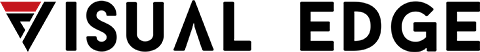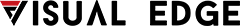Understanding Gradients in HTML and CSS
Gradients are a fundamental design element in web development, allowing you to create smooth transitions between colors or create striking background effects. They are a powerful tool in the HTML and CSS toolbox, enabling developers to add depth and dimension to their websites. In this article, we will delve into Understanding gradients in HTML and CSS, how gradients work, their functionality, and provide some syntax examples.
How Gradients Work
Gradients in HTML and CSS involve smoothly transitioning from one color to another or a combination of colors. They are specified using the linear-gradient() and radial-gradient() functions, which define the direction and position of the gradient. Linear gradients create a linear transition, while radial gradients radiate from a center point. The key to Understanding Gradients in HTML and CSS is to grasp the concept of color stops, which specify where the color transitions occur.
Functionality of Gradients
Gradients are incredibly versatile and can be used in various contexts. Here are some common applications:
1. Backgrounds: Gradients can be used as background images for elements, creating visually appealing backgrounds for headers, buttons, and sections of a webpage. For example, to create a simple linear gradient background for a webpage header, you can use the following CSS code:

2. Text Effects: You can apply gradients to text, making it appear as if it’s fading from one color to another. This can be achieved using the background-clip and text-fill-color properties in CSS. For instance:

3. Buttons and Links: Gradients can make buttons and links visually appealing. For a gradient button, you can apply CSS like this:

4. Shadows and Borders: Gradients can also be used to create gradient borders or shadows for elements. This adds depth and dimension to your design.
Syntax Examples
To better illustrate the syntax, here are some practical examples:
Linear Gradient Example:

Radial Gradient Example:

Multiple Color Stops:

In conclusion, gradients in HTML and CSS are a powerful tool for adding visual appeal and depth to web designs. They provide a flexible way to transition between colors, making your websites more engaging and aesthetically pleasing. Understanding the syntax and functionality of gradients allows web developers to unleash their creativity and take their design skills to the next level. So, next time you’re working on a web project, consider the possibilities that gradients offer to enhance your designs.