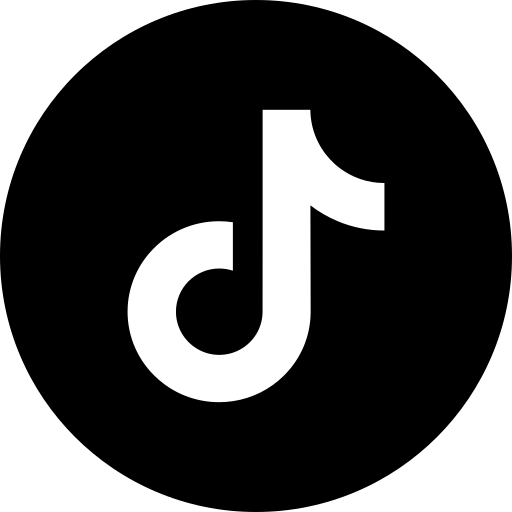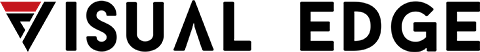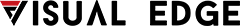How to Start a TikTok Account
TikTok has quickly become one of the most popular social media platforms worldwide. With over a billion active users, it’s a powerful tool for creators, businesses, and individuals looking to share engaging content. Whether you’re starting a personal account to showcase your creativity or building a brand presence, creating a TikTok account is the first step to enter this exciting digital space. In this comprehensive guide, we will walk you through how to start a TikTok account, step-by-step, and give you tips on how to make the most of it.
Why Start a TikTok Account?
TikTok offers a unique platform for creating and sharing short videos. The app allows you to express creativity, connect with like-minded individuals, and showcase your talents. For businesses, TikTok offers a great opportunity to build brand awareness, connect with a younger audience, and promote products or services in a fun and engaging way.
Whether you’re a content creator, entrepreneur, or someone looking to have fun with videos, TikTok can be an exciting space to explore. Starting a TikTok account is the gateway to growing your presence and engaging with millions of people around the world.
Step 1: Download the TikTok App
Before you begin creating content, you need to download the TikTok app. The platform is available on both Android and iOS devices.
- For Android users: Visit the Google Play Store and search for TikTok. Once found, click the Install button.
- For iOS users: Head to the App Store, search for TikTok, and tap Get.
Once downloaded, launch the app and get ready to create your account.
Step 2: Sign Up for Your TikTok Account
To create a TikTok account, follow these simple steps:
- Open the app and tap the Profile icon at the bottom-right of the screen.
- Tap Sign Up to begin the account creation process.
- You can sign up using multiple methods:
- Use your Google account.
- Link your Facebook, Twitter, or Instagram account.
- Alternatively, use your phone number or email.
- If you sign up with email or phone number, you’ll receive a verification code that you need to enter to confirm your registration.
Step 3: Set Up Your Profile
Now that you have an account, it’s time to set up your profile. This is the first impression you’ll make on TikTok users, so it’s important to make it engaging.
- Profile Picture: Choose a clear and high-quality image that represents you or your brand. For business accounts, using your logo helps build brand recognition.
- Username: Your username should be memorable, unique, and easy to spell. If you’re using TikTok for business, try to align the username with your brand name for consistency.
- Bio: Your bio should be concise and reflect who you are. Whether it’s a personal account or business, use this section to describe your content or what you offer. You can also add a call-to-action (CTA), like “Follow for daily fashion tips” or “Check out our website below.”
- Linking Social Accounts: TikTok allows you to link other social media accounts such as Instagram and YouTube. This is especially useful for creators and businesses looking to drive traffic across platforms.
Step 4: Explore TikTok’s Interface
Before jumping into creating your own content, take some time to explore the app. Here’s a quick overview of the TikTok interface:
- For You Page (FYP): The main feed where trending content is displayed based on your interests and the people you follow.
- Discover: This is where you can explore new trends, hashtags, and find new content creators to follow.
- Upload: The + button on the center bottom allows you to create and upload your videos.
- Inbox: This is where you can see notifications about new followers, likes, comments, and messages.
- Profile: Your personal space where you can see all your videos, followers, and editing options.
Getting familiar with these sections helps you understand how the app works and how content is organized.
Step 5: Create Your First TikTok Video
TikTok is all about creativity, so it’s time to create your first video. Here’s how you can create engaging content:
- Tap the + button located at the center bottom of the screen to open the camera.
- Choose the video settings, such as speed, beauty mode, filters, and effects. TikTok offers a variety of fun features to enhance your videos.
- Hold down the red record button to capture your video. You can stop and start again, giving you the flexibility to record multiple clips.
- Edit your video by adding text, music, stickers, filters, or special effects. The editing options on TikTok are extensive, and you can make your video as creative as you like.
- Once you’re happy with your video, tap Next to move on to the posting screen.
Step 6: Add Captions, Hashtags, and Privacy Settings
Before publishing, you’ll have the option to add a caption, hashtags, and adjust your privacy settings.
- Captions: Write an engaging and descriptive caption that gives context to your video. You can also include a CTA to encourage engagement.
- Hashtags: Hashtags are essential for discoverability on TikTok. Use relevant and trending hashtags to help your video appear in search results and on the For You Page.
- Privacy Settings: Choose whether to make your video public, visible to friends, or private. TikTok also allows you to limit who can comment on your videos and who can interact with you.
Step 7: Post and Share Your Video
Once you’re satisfied with your video, tap Post to share it with the world! You can also share it across other social media platforms like Instagram, Facebook, or Twitter to increase visibility.
Step 8: Engage with the TikTok Community
TikTok is not just about posting content—it’s also about building a community. To gain followers and increase engagement, be sure to:
- Engage with others: Like, comment, and share other creators’ videos. This will help you get noticed and build relationships within the TikTok community.
- Respond to comments: Responding to comments on your videos builds a connection with your audience and encourages more interaction.
- Follow trends: Participate in popular challenges, use trending music, and join viral conversations to get your content seen by a larger audience.
Step 9: Track Your Performance
Once you start posting consistently, track the performance of your videos. TikTok’s Analytics section allows you to see how well your content is doing, including:
- Views and watch time.
- Engagement rates (likes, comments, shares).
- Follower growth and demographics.
By understanding these metrics, you can adjust your content strategy and create more engaging videos.
Step 10: Stay Consistent and Have Fun!
Consistency is key to growing your TikTok account. Post regularly and maintain a steady presence on the platform. But most importantly, have fun! TikTok is a creative and playful platform that allows you to experiment with different types of content.
Final Thoughts
Starting a TikTok account is a straightforward process, but growing your presence on the platform requires creativity, consistency, and engagement. By following the steps outlined in this guide, you’ll be able to set up a TikTok account and begin creating content that resonates with your audience. Whether you’re using TikTok for personal enjoyment or to promote a business, there’s never been a better time to join the platform and explore its vast potential.